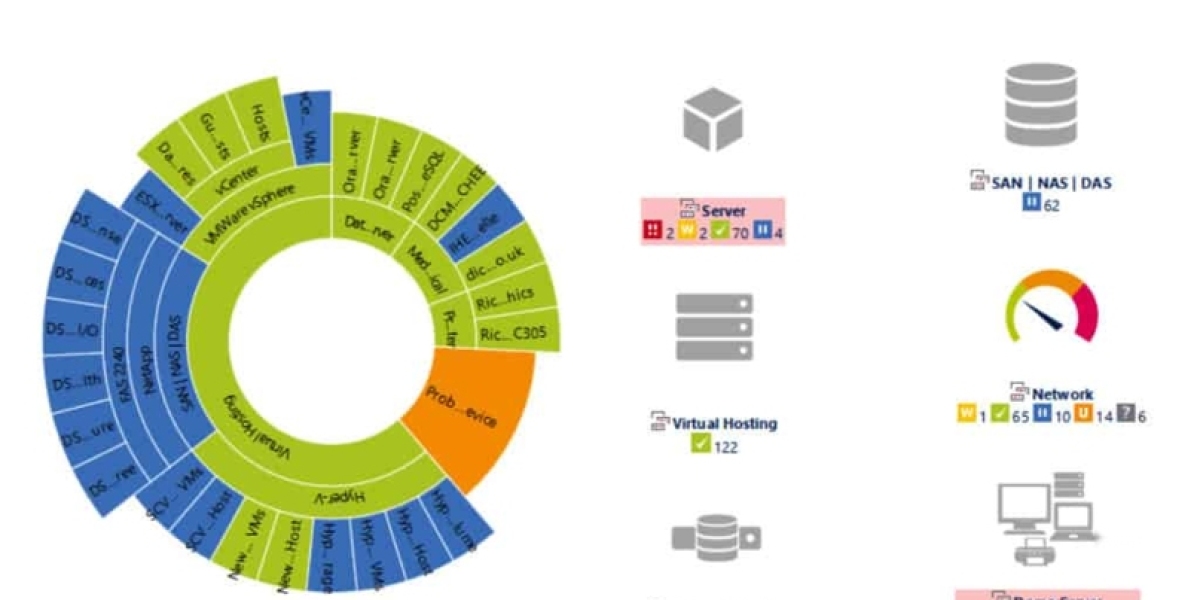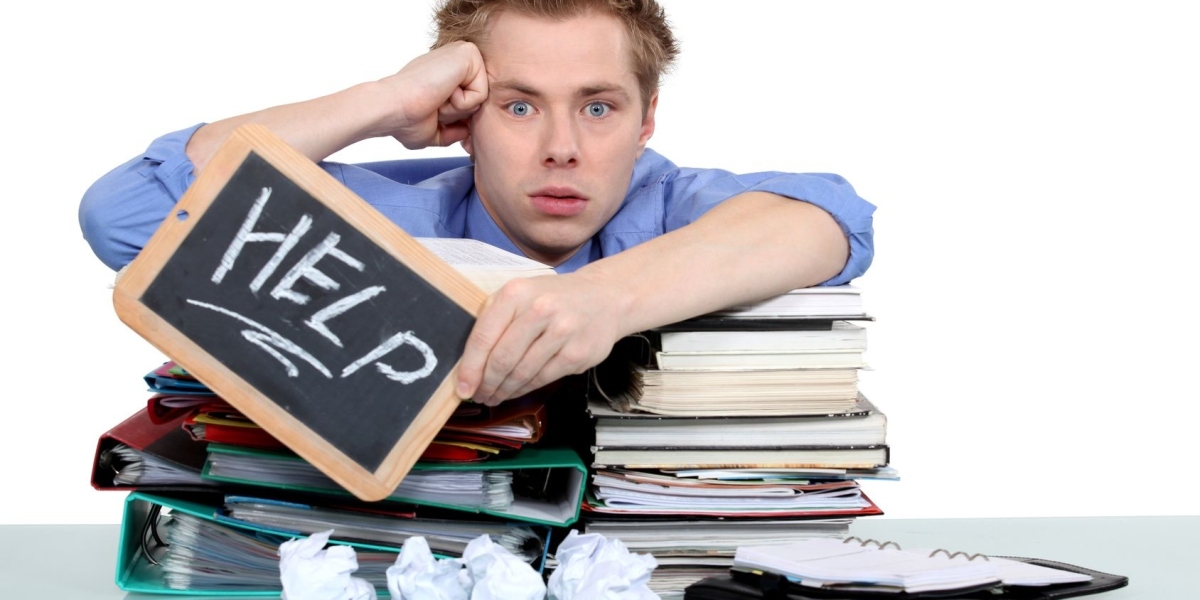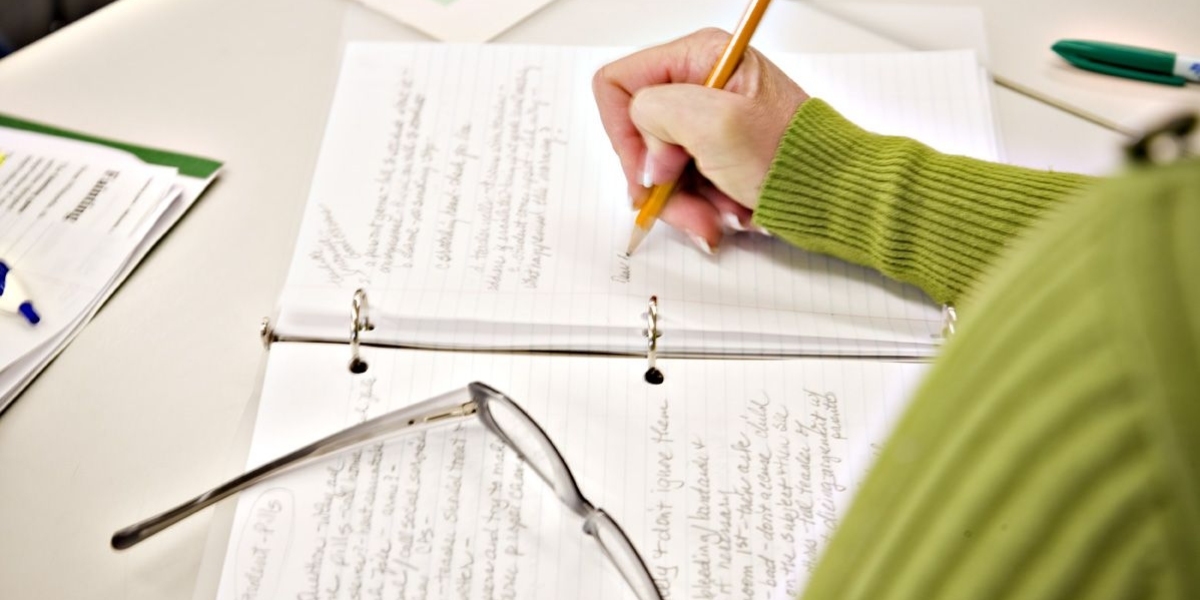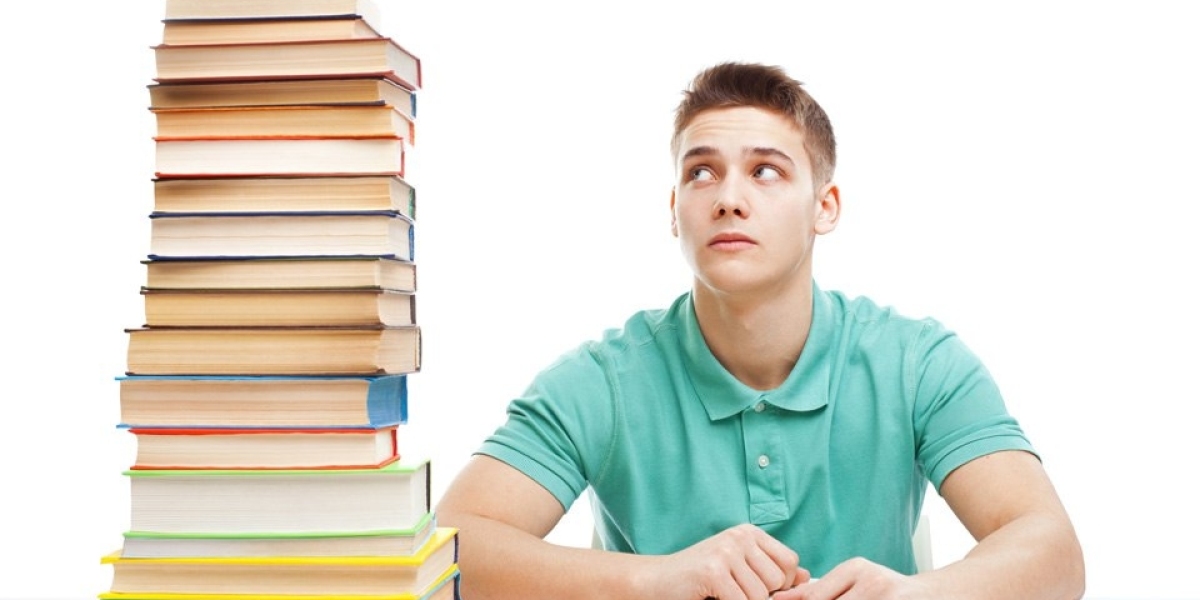PRTG Network Monitor Overview
PRTG Network Monitor has established itself as a standout solution in the network monitoring landscape. Its comprehensive approach combines multiple monitoring capabilities into a single, unified platform that appeals to both seasoned professionals and newcomers alike.
What truly distinguishes PRTG from competitors is its remarkable balance of depth and accessibility. The platform delivers extensive visibility across network infrastructure while maintaining an intuitive interface that doesn't overwhelm users.
The solution's scalability deserves special mention, as it effectively serves environments of various sizes without compromising performance or functionality. From small business networks to enterprise infrastructures, PRTG adapts to meet diverse monitoring requirements.
PRTG's integrated approach brings together several critical monitoring functions: autodiscovery capabilities that simplify initial setup, robust network monitoring tools, detailed NetFlow analysis, cloud resource monitoring, dedicated VMware monitoring features, and comprehensive database monitoring capabilities.
This all-in-one philosophy eliminates the need for multiple specialized tools, creating a cohesive monitoring ecosystem that streamlines operations and reduces complexity for IT teams. The platform's unified dashboard provides a central location for monitoring virtually any aspect of your technology infrastructure.
For organizations seeking to consolidate their monitoring solutions without sacrificing capability, PRTG represents a compelling option that continues to evolve with the changing technology landscape.
To get a hands-on experience, you can start by downloading the 30-day free trial of Paessler PRTG Network Monitor. This will allow you to follow along with the setup and steps detailed below.
Download your 30-day free trial now.
Setting up PRTG Network Monitor is refreshingly straightforward and efficient. The system architecture consists of a central server that collects data from probes distributed across your network infrastructure.
One of the most time-saving features is the built-in autodiscovery functionality, which eliminates the tedious task of manual device configuration. This automated detection capability significantly accelerates the initial deployment process.
To get started, you'll only need to provide basic authentication credentials for your devices and configure the SNMP settings. This minimal configuration requirement means you can have your monitoring environment operational with remarkable speed and minimal frustration.
The streamlined setup experience serves as an excellent introduction to the platform, allowing administrators to focus on monitoring rather than configuration complexities.
PRTG Network Monitor streamlines deployment with its powerful autodiscovery feature
Network administrators will appreciate the time-saving capabilities of PRTG's IP range scanning technology
Once the straightforward setup process is complete, the system automatically identifies and incorporates devices across your network
This automated device detection eliminates the tedious task of manual configuration
The autodiscovery function serves as a cornerstone feature, allowing for rapid implementation and comprehensive network visibility
IT teams can quickly establish monitoring environments without individually configuring each network component
Simply define your IP ranges and let PRTG handle the discovery process, significantly reducing deployment time
The network monitoring experience is significantly enhanced by a well-designed dashboard, which in the case of PRTG Network Monitor, serves as the primary interface for nearly all monitoring tasks. This user-friendly platform ensures that your time spent on the dashboard is both productive and enjoyable. The dashboard provides real-time visibility into live usage data, making it easy to stay on top of your network’s performance.
Among the standout features of PRTG Network Monitor are:
- Centralized Monitoring : Offers a unified view of your entire IT infrastructure, allowing you to manage everything from a single interface.
- Automatic Network Discovery : Automatically identifies and adds devices and sensors to your network, streamlining the setup process.
- Customizable Dashboards : Enables the creation of custom maps and dashboards, providing a tailored view of your network status.
- Real-Time Alerts : Keeps you informed with instant notifications via email, push messages, SMS, and other channels.
- Comprehensive Reporting : Generates detailed reports in various formats, including HTML, PDF, CSV, and XML, to meet different needs.
The dashboard is designed to be visually intuitive, with a variety of displays to help you quickly understand your network's health. In the top right corner, you’ll find sections like new alarms, log entries, critical devices, warning devices, and all up devices. Each of these sections is color-coded for easy identification. For example, red indicates a device in critical condition, requiring immediate attention.
A particularly noteworthy feature is the maps view, which allows you to create detailed visual representations of your network. While the map editor might seem a bit complex at first, especially if you’re not familiar with HTML, it becomes much more user-friendly with practice. You can create multi-layered maps to visualize your connected devices, enhancing your ability to monitor and manage your network effectively.
When searching for an effective network monitoring solution, the live monitoring capabilities of a platform are essential. This not only includes the tools available for monitoring but also the clarity and accessibility of the program. PRTG Network Monitor stands out in this regard by leveraging SNMP, NetFlow, and WMI to assess your infrastructure's health and bandwidth usage. These protocols form the foundation for both general and specific issue monitoring, such as packet loss.
Packet loss, which occurs when data is lost during transmission due to service interruptions or hardware faults, can be effectively managed with PRTG. The tool provides comprehensive features to help you pinpoint and resolve issues, whether they stem from bandwidth limitations or hardware problems.
PRTG equips users with several key sensors, including the Packet Sniffer Sensor, Cisco IP SLA Sensor, and QoS One Way Sensor, to monitor and analyze network performance. For instance, the Packet Sniffer Sensor allows you to view real-time and historical network data through visual aids like dials and pie charts. These visualizations, showing top talkers, top connections, and top protocols, enable quick identification of potential issues.
In addition, PRTG Network Monitor excels in NetFlow analysis, offering detailed insights into network bandwidth and traffic. This feature is crucial for quality of service (QoS) monitoring and helps determine if you need to upgrade your internet service. PRTG supports various NetFlow formats, including NetFlow, sFlow, jFlow, and IPFIX, and provides additional specialized sensors:
- NetFlow v5 Sensors
- NetFlow v9 Sensors
- IPFIX Sensors
Each sensor offers a unique monitoring environment, allowing for in-depth analysis. For example, the NetFlow v5 Sensor provides data on a wide range of traffic types, such as IRC, AIM, FTP/P2P, DHCP, DNS, ICMP, SNMP, IMAP, POP3, SMTP, NetBIOS, RDP, SSH, Telnet, VNC, HTTP, HTTPS, UDP, and TCP. This extensive coverage ensures that you have the necessary tools to thoroughly examine and manage your network traffic.
Comprehensive Network Monitoring Solutions
Modern network management demands adaptive solutions
PRTG excels in cloud infrastructure oversight with global sensor nodes
Distributed HTTP sensors across three continents assess service responsiveness
Strategic ping monitoring points enhance latency tracking capabilities
Native integration with major cloud platforms simplifies hybrid environment supervision
Comprehensive reporting transforms raw data into actionable intelligence
Automated documentation supports compliance requirements and trend analysis
Multi-format exports enable cross-departmental collaboration on network health
Flexible scheduling eliminates manual data aggregation for recurring reviews
Proactive alert mechanisms redefine incident response protocols
Multi-channel notifications ensure critical updates reach teams anywhere
Mobile applications transform personal devices into monitoring dashboards
Customizable API integrations enable tailored escalation workflows
The platform’s architecture supports both real-time oversight and historical analysis
Geographical redundancy in monitoring nodes provides fail-safe performance checks
Adaptive reporting intervals cater to dynamic operational needs
Amazon CloudWatch monitoring capabilities within PRTG Network Monitor deserve special attention for IT administrators managing AWS infrastructure.
PRTG offers an extensive suite of CloudWatch sensors that provide valuable insights into various AWS services.
One notable example is the Amazon CloudWatch EBS sensor, which delivers comprehensive monitoring of Elastic Block Store volumes. This sensor helps track performance metrics, storage utilization, and potential bottlenecks in your EBS resources.
Beyond EBS monitoring, PRTG's CloudWatch integration extends to numerous AWS services through specialized sensors. These tools enable administrators to maintain visibility across their entire cloud infrastructure from a single monitoring platform.
The CloudWatch sensor collection in PRTG allows for customized alerting, historical data analysis, and performance trending - critical capabilities for maintaining optimal AWS operations and controlling cloud costs.
VMware infrastructure management has become a cornerstone of modern IT ecosystems
demanding tools that offer granular visibility beyond traditional server monitoring
PRTG Network Monitor addresses this need by integrating specialized VMware tracking capabilities
enabling administrators to assess resource allocation in real-time across virtualized environments
Key performance indicators such as RAM utilization
processor load distribution
and storage throughput are accessible through intuitive dashboards
eliminating the complexity of navigating nested virtualization interfaces
The platform transforms raw VM data into actionable insights
helping optimize host cluster efficiency and prevent resource bottlenecks
For teams managing VMware deployments
PRTG provides dedicated sensors that track hypervisor health
vMotion operations
and datastore latency metrics
These tools empower proactive capacity planning
ensuring virtual machines maintain peak performance during scaling events
or unexpected workload surges
PRTG’s database monitoring capabilities extend beyond basic oversight, offering tailored tracking for platforms like MySQL, PostgreSQL, and Microsoft SQL Server. Real-time performance metrics are prioritized, ensuring rapid data retrieval and minimal latency for dynamic visibility into system health.
Preconfigured sensors eliminate setup hassles, with 200+ options supporting major vendors including Oracle and IBM. These plug-and-play tools enable immediate deployment, bypassing complex configurations to streamline operations from day one.
Alerts for disk space shortages or memory limits trigger instant notifications, allowing teams to address issues proactively. This preemptive approach reduces diagnostic delays, turning reactive firefighting into targeted problem-solving.
While not a dedicated security tool, PRTG integrates safeguards like cluster failover protection. If a primary node fails, backup systems automatically take over—a critical feature included in on-premises licenses to maintain uptime during outages.
Firewall monitoring adds another layer of defense, tracking traffic patterns and alerting administrators to unexpected shutdowns. Detailed NetFlow analytics reveal top connections and protocols, helping identify anomalies that could signal breaches.
Scalability shines through multi-location monitoring, while flexible licensing adapts to organizational size. On-premises installations grant full data control, complemented by a cloud-hosted SaaS alternative for hybrid environments.
Despite lacking system management tools, PRTG’s sensor-based pricing model caters to diverse budgets. Transparent tiers accommodate everything from small networks to enterprise infrastructures, making it accessible without hidden cost barriers.
PRTG Network Monitor Overview
PRTG Network Monitor offers exceptional value across its pricing tiers. The freeware version provides smaller organizations an opportunity to explore the platform's capabilities without financial commitment. For growing businesses, the entry-level paid option at $1600 (£1,253) presents an affordable alternative to typically more expensive network monitoring solutions.
Larger enterprises benefit from the XL1 edition priced at $14,500 (£11,360), which impressively includes unlimited sensors - ensuring monitoring capabilities can expand alongside your organization without constraints.
The platform's intuitive user interface stands as its most outstanding feature. Network administrators of all experience levels can easily navigate the dashboard to access bandwidth data, cloud service metrics, and VMware statistics. This consistency across different monitoring scenarios creates a seamless experience whether you're managing traditional or distributed computing environments.
Setup simplicity is another significant advantage, with the autodiscovery feature automatically identifying network components. Even users new to network monitoring can quickly implement scheduled reporting and other advanced functions.
PRTG Network Monitor delivers on its reputation, offering versatility that accommodates both SMEs implementing their first monitoring solution and multinational corporations requiring scalability. Before purchasing, consider downloading the 30-day free trial to experience firsthand how this comprehensive tool can transform your network management approach.
What is a Netflix VPN and How to Get One
A Netflix VPN is a specialized service designed to help users bypass geographic restrictions, enabling access to diverse international libraries of movies and TV shows on the streaming platform. By masking the user’s actual location and routing their connection through servers in other countries, a Netflix VPN allows subscribers to unlock content unavailable in their native region. This tool is particularly popular among viewers seeking to explore global entertainment options beyond their local Netflix catalog.
Why Choose SafeShell as Your Netflix VPN?
If you're looking to access region-restricted content on Netflix but find your current Netflix vpn not working , SafeShell VPN might be the solution you've been searching for. This powerful VPN service stands out with its specialized features designed specifically for streaming enthusiasts who want unrestricted access to global content libraries.
SafeShell VPN offers an impressive array of benefits that make it ideal for Netflix users. Its high-speed servers are optimized for seamless streaming, ensuring buffer-free playback even in HD quality. The exclusive App Mode feature allows you to access multiple regional libraries simultaneously, expanding your entertainment options dramatically. Additionally, you can connect up to five devices at once across various platforms including Windows, macOS, iOS, Android, and even Apple Vision Pro.
What truly sets SafeShell VPN apart is its commitment to both performance and security. With no bandwidth limitations, you'll experience lightning-fast speeds that eliminate the frustration of buffering or throttling. Your online privacy remains protected through the proprietary "ShellGuard" VPN protocol, ensuring top-level security during all your browsing sessions. Best of all, SafeShell VPN offers a flexible free trial plan, allowing you to experience these premium features before making any commitment.
A Step-by-Step Guide to Watch Netflix with SafeShell VPN
Unlock the world of global entertainment with SafeShell Netflix VPN by following these simple steps:
- Begin your journey by signing up for a SafeShell VPN subscription through their official website, selecting a plan that aligns with your streaming needs
- Download the SafeShell VPN application designed specifically for your device, whether you're using Windows, macOS, Android, or iOS
- After installation, open the application and log into your account, making sure to select the recommended APP mode for optimal Netflix streaming performance
- Browse through SafeShell's extensive server network and connect to a location that offers the Netflix content library you wish to access
- Once connected, simply open your Netflix application or website, sign in with your credentials, and enjoy unrestricted access to region-specific shows and movies that were previously unavailable in your area